How to optimise your Facebook profile for business!
As most of us already know: personal profiles on Facebook are meant for people and should not be used by businesses as such.
Having said that, there ARE many ways to promote your business on your personal profile that are perfectly in line with Facebook guidelines…. and good Facebook manners! In fact when using Facebook for business, you should make sure that your personal profile has been optimised for business and supports your efforts in building your brand and connecting with your tribe.
Here’s how to do it in 3 simple steps:
1. Profile picture
 Don’t miss out on the opportunity to promote yourself on your personal profile for FREE by having a profile picture (of yourself! It’s YOUR personal profile) that goes well with your business branding as well.
Don’t miss out on the opportunity to promote yourself on your personal profile for FREE by having a profile picture (of yourself! It’s YOUR personal profile) that goes well with your business branding as well.
But never use a business logo as your profile picture.
Why?
Firstly, people like talking with other real people that look like real people. Makes sense, yes?
Secondly, using a logo makes you look like your sole purpose connecting with others is trying to sell them something. Even if this was true, it might be best not to be too obvious about it! Then on the other hand using a photo of your children or pets may make you look unprofessional when having a professional discussion on a business page as yourself.

2. Job title & Employment
Remember to include a job title in your work & employment content and make sure you link your employment to your Facebook business page. Studies show that this area of your profile gets noticed most and by linking directly to your business page, you can make sure that anyone who wants to know more about what you do can easily do so.
3. ‘About You’ Content
With the introduction of Facebook timelines, the About content of your personal profile will be hidden behind a small ‘About’ link under the basic profile details. Even though this information won’t be as visible on your profile as before, it still is worth optimising your profile’s info content with your current employment, about you blurb, email, website address and link to your Facebook business page under ‘Pages’.
Also make sure you set the privacy settings to ‘Public’ for this content to allow others (than just your Facebook friends) to see it. Some of your contacts may not feel comfortable enough sending you a friend request, but would love to learn more about what you do. So don’t miss out on them taking a look at your Facebook business page or website in case they are interest and would like to do business with you.
BONUS POINT: Using Lists
 Lastly, never miss the opportunity of welcoming someone new in your circle of influence! People buy from people they know, like and trust. So go ahead and accept friend requests coming your way – unless, of course, they are totally creepy or you have other good reasons not to accept them.
Lastly, never miss the opportunity of welcoming someone new in your circle of influence! People buy from people they know, like and trust. So go ahead and accept friend requests coming your way – unless, of course, they are totally creepy or you have other good reasons not to accept them.
It won’t mean you have to limit what you share on Facebook either. Use lists instead and post your updates to those lists only that they are relevant to. This way you can still build your connections with your bigger circle of Facebook friends, while maintaining the level of privacy you are comfortable with.
Article by:
Minna Salmesvuo
Owner & Social Media Marketing Consultant
@ Social Media Tribe
Don’t miss out on more articles coming soon, connect with me on Facebook, Twitter or get your free ebook ‘Social Media Strategies for Small Business today!


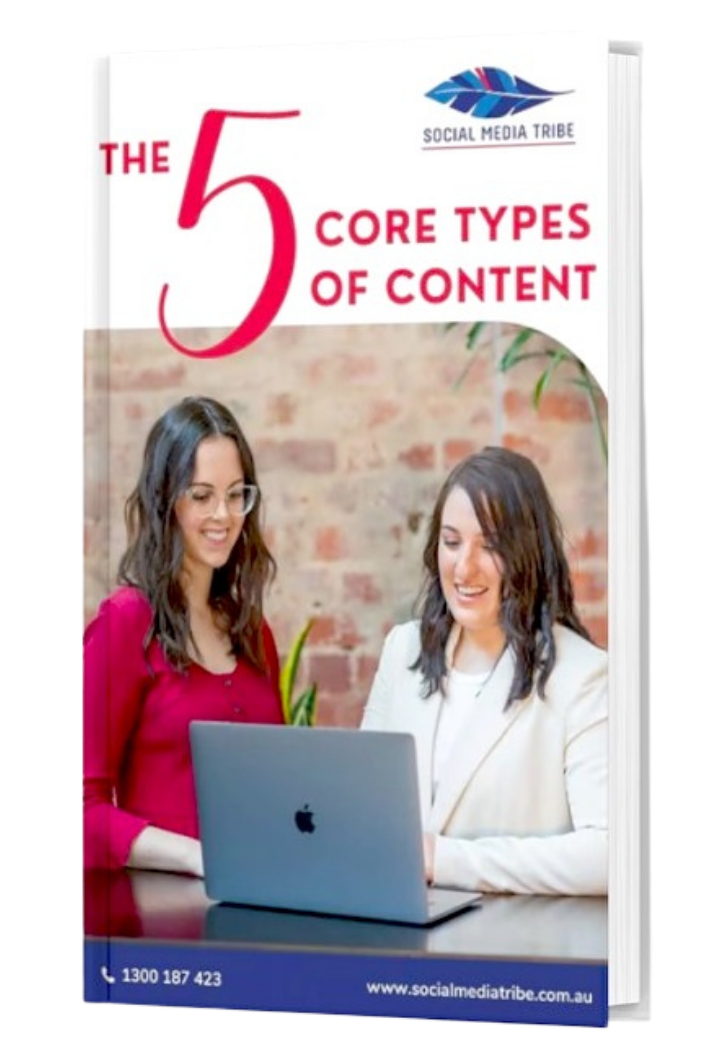

This is the second time I’ve been to your website. Thanks for providing more information.